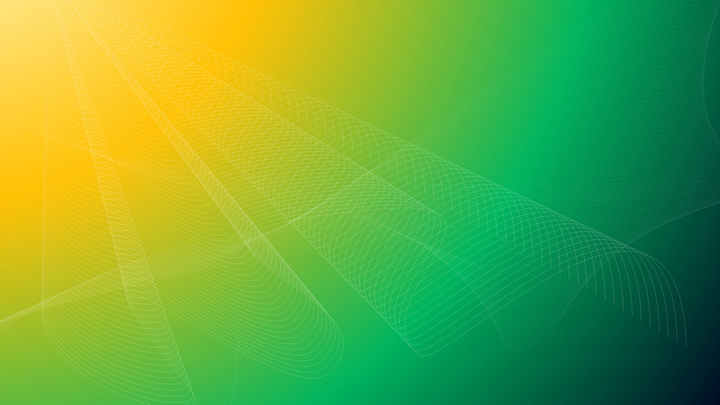下载提示
1. 请先安装软天空客户端最新版;
2. 点击复制口令按钮;
3. 启动软天空客户端即可下载;
2. 点击复制口令按钮;
3. 启动软天空客户端即可下载;
UP主说
-

- ZGQInc.
- UP主
资源特色:鸣谢a2zapk破解高级版
资源介绍:重命名图像,将它们组织到文件夹中,还有更多的功能 Picture Manager利用EXIF Metdata来重新命名和组织你的图片。 图片管理器可以为您做什么。 重命名:。 用不同的时间戳格式和其他EXIF元数据重命名您的图片,如相机型号、制造商和其他许多元数据。 其他选项有。 - 替换文件名中的文本 - 添加或预置文本 - 为你的文件名添加一个计数器 - 改为大写或小写 - 手动重命名和删除(高级) 组织: 通过将您的图片分类到有日期的文件夹中,甚至按您拍摄图片的地点命名,为您的图片集带来更多的组织。 例如,如果你去度假并做了一次往返旅行,你不需要再记住你所拍的照片的城市。图片管理器将为你做这项工作,将图片分类 到按照片拍摄地点命名的文件夹中。 该组织者还提供了一个功能,可以将你的图片移动到你的外部SD卡甚至USB存储。 在高级版本中,这甚至可以自动完成。 一个有用的用例是将视频移动到另一个位置,以防止谷歌或亚马逊照片将它们同步到云端。 清理您的图片集 Picture Manager offers a duplicate image finder to get rid of duplicate images and restore some space on your phone memory Also there is an option to find similar images based on PHash and AverageHash algorithm. EXIF Editor Edit exif metadata directly in Picture Manager, either single images or in batch mode. Use conditions to only edit EXIF attributes matching them. Some special features: • Set date on multiple images and increment the time with hour/minute/second • Set the date and time delta on multiple images (to fix wrong timezone time for example) • Optimize images to reduce file size by changing the dimensions and quality. That makes sense after backing up your original pictures in the cloud or external storage, but you want to keep the image on your phone but want to save some storage space. • Add GPS data from GPX file. If your camera does not have a gps module you can record your gps coordinates with a 3rd party app into a gpx file. Picture Manager can then match timestamps from your images and the locations in the gpx file and write GPS data into your images. • Add missing EXIF thumbnails. 缩略图是用来在你的相机LCD屏幕或文件探索器上显示预览图像。它被保存在EXIF元数据中,帮助相机和文件探索器快速显示图像的预览,因为没有它就需要事先将整个图像读入内存。 高级版是在应用程序中购买的,可以解锁以下功能。 - 多种预设 - 自定义格式 - 工作服务,即时重命名和组织新拍摄的图片 - 类似图片搜索器 - 修复文件修改日期 - 从.gpx文件添加GPX数据 - 集成任务管理器 通过www.DeepL.com/Translator(免费版)翻译
资源介绍:重命名图像,将它们组织到文件夹中,还有更多的功能 Picture Manager利用EXIF Metdata来重新命名和组织你的图片。 图片管理器可以为您做什么。 重命名:。 用不同的时间戳格式和其他EXIF元数据重命名您的图片,如相机型号、制造商和其他许多元数据。 其他选项有。 - 替换文件名中的文本 - 添加或预置文本 - 为你的文件名添加一个计数器 - 改为大写或小写 - 手动重命名和删除(高级) 组织: 通过将您的图片分类到有日期的文件夹中,甚至按您拍摄图片的地点命名,为您的图片集带来更多的组织。 例如,如果你去度假并做了一次往返旅行,你不需要再记住你所拍的照片的城市。图片管理器将为你做这项工作,将图片分类 到按照片拍摄地点命名的文件夹中。 该组织者还提供了一个功能,可以将你的图片移动到你的外部SD卡甚至USB存储。 在高级版本中,这甚至可以自动完成。 一个有用的用例是将视频移动到另一个位置,以防止谷歌或亚马逊照片将它们同步到云端。 清理您的图片集 Picture Manager offers a duplicate image finder to get rid of duplicate images and restore some space on your phone memory Also there is an option to find similar images based on PHash and AverageHash algorithm. EXIF Editor Edit exif metadata directly in Picture Manager, either single images or in batch mode. Use conditions to only edit EXIF attributes matching them. Some special features: • Set date on multiple images and increment the time with hour/minute/second • Set the date and time delta on multiple images (to fix wrong timezone time for example) • Optimize images to reduce file size by changing the dimensions and quality. That makes sense after backing up your original pictures in the cloud or external storage, but you want to keep the image on your phone but want to save some storage space. • Add GPS data from GPX file. If your camera does not have a gps module you can record your gps coordinates with a 3rd party app into a gpx file. Picture Manager can then match timestamps from your images and the locations in the gpx file and write GPS data into your images. • Add missing EXIF thumbnails. 缩略图是用来在你的相机LCD屏幕或文件探索器上显示预览图像。它被保存在EXIF元数据中,帮助相机和文件探索器快速显示图像的预览,因为没有它就需要事先将整个图像读入内存。 高级版是在应用程序中购买的,可以解锁以下功能。 - 多种预设 - 自定义格式 - 工作服务,即时重命名和组织新拍摄的图片 - 类似图片搜索器 - 修复文件修改日期 - 从.gpx文件添加GPX数据 - 集成任务管理器 通过www.DeepL.com/Translator(免费版)翻译
资源图片
温馨提示:此链接由用户上传到软天空网盘(UP资源)分享,请您确保其安全性前提下在下载。